3 tips on creating the right learning technology stack
One of my favorite parts of my job as a learning designer is solving tough tech feature/integration problems.
Here are three tips I would offer as you solve for a feature that may not exist within an LMS or a tool you're using.
1. Prototype your ideal scenario and then rank order features. Creating a prototype will allow you and your team/client to talk through what you are hoping to deliver. Then, as you rank order, you will begin to realize what it is essential for your learner versus what is a gimmick or shiny object. Hopefully, you can include everything you want, but at the very least, you'll be able to include everything you need.
2. Do your research. Just because you haven't used a tool doesn't mean it doesn't exist. I love digging into Makerpad, Techcrunch, Edsurge, and other places where exciting start-up tools are active to see what I might use in the context of my learning experience.
3. Pick platforms/tools that play well with others. Notice when you evaluate an LMS or content tool how much work they are doing to integrate with other platforms. Notice whether they have an API. Review their integrations on Zapier. I've found that companies listed on Makerpad typically excel on this front.
Here are a few of the platforms that I've found to be exceptionally good at playing with other platforms:
- Teachfloor (for cohort-based learning)
- Workramp (for customer education)
- Circle (for community and learning management)
- Podia (for influencer learning creators)
- Evolve (for SCORM authoring)
- Notion (for documentation, prototyping and resource centers)
- Figjam (for collaborative content sharing) and Figma for designing and prototyping.
- Padlet (for collaborative content sharing)
- Miro (for collaborative content sharing)
- Flip or VideoAsk (for collaborative video sharing)
- Bitable (for quick video content creation)
- Typeform (for collecting responses/reflections)
- Airtable (for collecting responses and showing back in gallery format)
- Google (specifically Presentations for creating reflection workbooks and Jamboards for collaborative sharing)
- Shopify (for course marketplaces and selling)
- Mailchimp (for learner comm's)
It's an exciting time when a new generation of great platforms and tools are playing well with one another. I, for one, am thrilled we're at this place.
Feel free to drop in the comments if you have any approaches or tools you'd add to the mix.